Why does SliQ give some directories a SKIPPED status?
In the main list of web directories on the Directory Campaign tab, SliQ shows the status of some directories as SKIPPED as shown below.
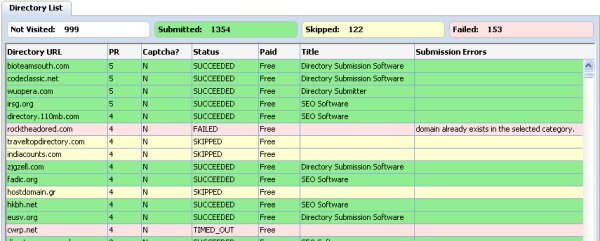
There are a number of reasons why SliQ might set the status of a directory to SKIPPED. These include if the directory script is unrecognised, a captcha can't be decoded, a matching category can't be found or the Skip button is pressed.
After a directory has had its status set to SKIPPED you can reset its status to NOT_VISITED and try and submit to it again. It is probably best to try and submit semi-automatically to the directory using the Browser or Fast submitters.
If you do use the Fast Submitter to submit again semi-automatically, remember to uncheck the Auto Skip box in the fast submitter interface dialog.
To reset the status of one or more directories to NOT_VISITED, you can either:-
1. Select the SKIPPED directories in the Directories list on the main Directory Campaign tab, then right click the mouse and from the popup menu choose Set to Not Visited.
For more information, see:
