Why do Directory Submission Failures Occur?
Failures can occur for a number of reasons, for example:
1. Some directories will not accept submissions where the title matches that of an existing submission already in the directory. For example, you are using the title "Directory Submitter" and there is already a website with this title in the directory in the category you are submitting to.
2. A captcha has been entered incorrectly.
3. Your website has been previously submitted to the directory and is already listed.
4. Your description is too short or too long.
SliQ Submitter Plus provides a number of ways of handling these errors and resubmitting where you think it's applicable.
Resetting Submission Statuses in the Directory List
By selecting a directory in the list of directories and then right-clicking the mouse, you can open a menu that allows you to selectively reset directory statuses. Take a look at the following picture.
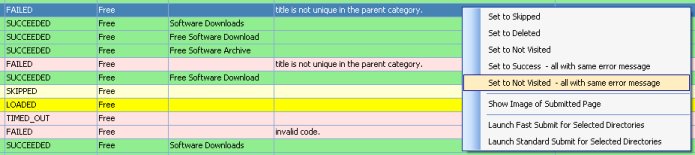
Using this menu you can set the statuses of directories individually or you can set the statuses of sets of directories with the same error message.
Globally Resetting Submission Statuses
Another alternative is to reset the statuses of whole set of directories back to Not Visited. This can be achieved through the main toolbar as shown in this picture.
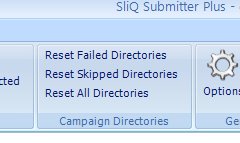
Launch the Standard Submit For Selected Directories
By selecting a directory in the directory list and right clicking to open the context menu, you can also open the directory in the Standard Submit interface. This will allow you to see more of the directory submit page, edit the fields and make a manual submission.
