Directory Submission Status List
SliQ Submitter Plus shows the status of your directory submissions on its main page as shown in the picture below.
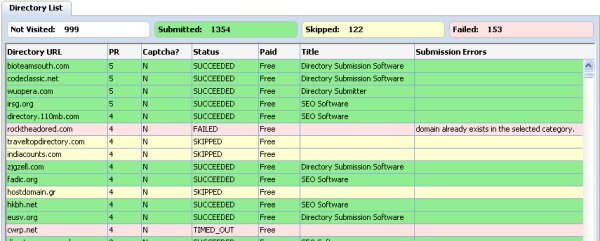
The list shows the directories SliQ supports. Each directory is colour-coded to indicate whether you've submitted the currently loaded site already, the submission succeeded, failed and so on.
The list shows the following information about a directory:-
Directory Submission Status
The four panels at the top of the list show the numbers of directories for each of the possible statuses:-
- Not Visited - no submission has yet been made to the directory
- Submitted/ Succeeded - a successful submission has been made to the directory
- Skipped - SliQ found an error in the directory's own script and can't submit to the directory
- Failed - a submission has been made to the directory but it has failed. The reasons for the failure could include a timeout if the directory could not be loaded or a rejection of your submission by the directory.
The row for a directory in a list is colour-coded to match one of the above statuses and the status of the directory is shown in the Status column.
Note: SliQ Submitter does NOT indicate whether a submission has been accepted into a directory. A Submitted or Succeeded status only indicates that SliQ was able to complete the submission process without detecting an error.
Column - Directory URL
The URL of the directory homepage.
Column - PR
The Google PageRank of the directory homepage.
Column - Captcha?
This indicates whether the directory requires a captcha to be entered in order to make a submission. SliQ supports automatic submission to directories that do not require a captcha. Read captcha entry tips to help with submissions to directories that do require a captcha.
Column - Status
Indicates the submission status of the directory.
Column - Paid
Indicates if the directory now requires payment for a submission. The vast majority of directories (99%+) supported by SliQ Submitter are free and require no payment or reciprocal link. However, occasionally directories will change their submission requirements before we've had a chance to update the status in the directory submitter's list of supported directories.
Column - Title
This is the website title entered by SliQ Submitter Plus into the directory's submit page when making the directory submission.
Column - Submission Errors
If a submission fails, SliQ will attempt to retrieve the error message given by the directory script and will show the error in this column if it can be obtained.
