1. Ignore the case of letters in the captcha
If a directory submit page displays a captcha for you to enter, remember that you can save time by ignoring the case of the letters in the captcha image. For example, if a captcha like the following is displayed:
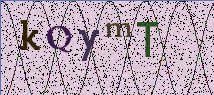
Then enter the captcha as ...
kqymt
i.e. enter the captcha in lower-case letters only.
2. Press the RETURN or ENTER key to make the
submission
If you have just entered a captcha then without leaving the
captcha entry field, press the RETURN or ENTER key on the
keyboard to make the submission and load the next directory.
