Automatic Directory Submission
SliQ Submitter Plus includes an automatic directory submitter that can submit to each of the directories SliQ comes with out of the box.
To use the automatic submitter you need to enable captcha decoding by subscribing to either the DeathByCaptcha or Decaptcher services on SliQ's Captcha Decoder tab.
To run the Auto submitter simply press the Auto button
 in the toolbar.
in the toolbar.
SliQ will warn you if you have not completed sufficient data to run the auto submitter.
Category Matching During Automatic Submission
The Auto submitter uses two sources to find suitable directory categories to use when submitting your website:-
1. The Category words you entered on the Site Details tab
![]()
2. The category list created if you have run the Fast submitter.
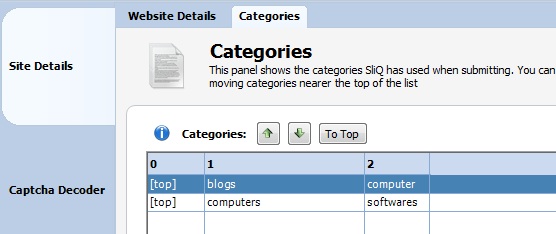
Note: You do not need to have
run the Fast Submitter
![]() BEFORE running the Auto submitter. However, if you run the Fast
Submitter and submit to 30 or 40 sites for example, you can let
SliQ learn which categories you select. This will improve the
accuracy of the Auto submitter.
BEFORE running the Auto submitter. However, if you run the Fast
Submitter and submit to 30 or 40 sites for example, you can let
SliQ learn which categories you select. This will improve the
accuracy of the Auto submitter.
