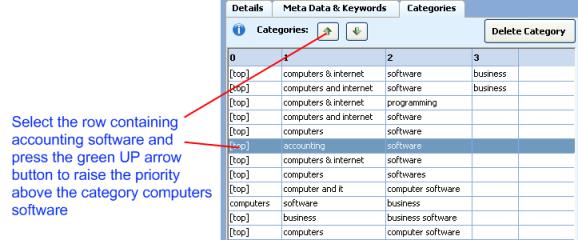How SliQ Picks the Best Directory Categories for You
SliQ learns the directory categories you choose when making submissions using the Fast and Browser-based submitters.When a directory loads, select a category on the directory page and make the submission by pressing the submit/ continue button on the directory page. SliQ will remember the category you selected and if another directory is loaded with a matching category SliQ will select it for you automatically.
Note: You cam improve the accuracy of category selection using the fully Auto submitter by training SliQ to understand the best categories by making a small set of submissions using the Fast or Browser submitters before running in fully Auto mode.
Prioritising Directory Categories
Different directories have different categories. The more submissions you make, the more categories SliQ learns and the more chance there is that the category will be automatically selected when you next make a submission.When SliQ tries to match a directory category to one you've selected before it always chooses the deepest category available on the directory. If there are multiple possible matches, SliQ will choose the one nearest the top of the list in the Categories tab.
To change the priority of categories in the Categories tab, select the category and use the green up and down arrows. For example, in the picture below, select the accounting software category row and press up to make SliQ pick "accounting software" if both "accounting software" and "computers software" are present in the directory.