Saving time when submitting details for a new site
If you are submitting details for a new website that is in the same niche as a site for which you have previously made submissions, you can save having to pick categories again by exporting the categories from the old website details and importing them into the new website details.Exporting directory categories:
1. Open the old website in SliQ Submitter
Read opening a website to see how to reopen the details for a previously submitted website.
2. Press the Export Categories button in the Categories tab
The button is shown highlighted in red in the picture below.
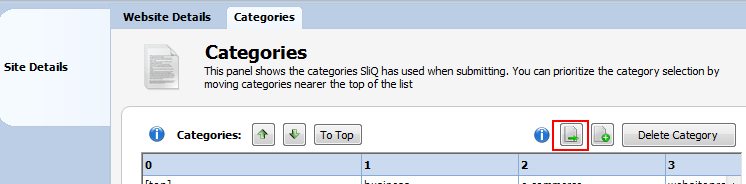
When the Save As dialog opens, choose a filename and press Save to save the directory categories into a file.
Importing directory categories:
1. Open the website you want to import categories into
Read opening a website to see how to open the details for a website.
2. Press the Import Categories button in the Categories tab
The button is shown highlighted in red in the picture below.
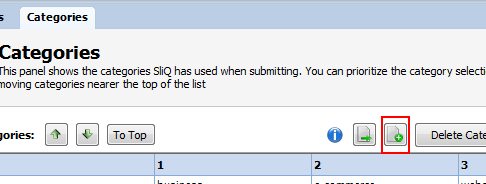
When the Open File dialog appears, choose a filename and press Open to load the categories into the current website. The loaded categories will be added to any already defined for the website.
See Managing Directory Categories for more information on how to manage directory categories in SliQ Submitter.
