Configuration Settings
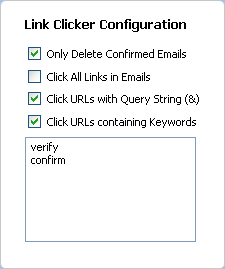
SliQ Link Clicker has the following settings:-
Only Delete Confirmed Emails
With this option checked, SliQ Link Clicker will only delete emails in which it has clicked a link. Note: With Gmail be careful - Gmail can be set to delete ALL emails downloaded by a POP client like SliQ Link Checker.
Click All Links in Emails
With this option checked, SliQ Link Checker simply clicks EVERY link it can find in downloaded emails. If this option is NOT checked, SliQ will only click links matching the following two options.
Click URLs with Query String (&)
Checking this option makes SliQ click any link contain an ampersand or query.
Click URLs containing keywords
Checking this option makes SliQ click any link where the URL contains the keywords shown in the following textbox - verify and confirm in the example shown. You can add or delete words to the text box as needed. Place one word or phrase per line.
