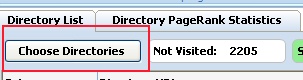Categorizing Directories
SliQ Submitter Plus lets you categorize directories, e.g. you may want to label certain directories as non-english or suitable for pet-related website submissions. SliQ lets you assign a category to a directory. It also lets you choose which categories of directory are displayed in the mail list on the Directory Campaign Manager tab and which directories are used for submissions.
Editing a Category on the main Directory Campaign Manager tab
You can edit or assign a category to a directory by double-clicking the Category column on the Directory Campaign Manager tab:
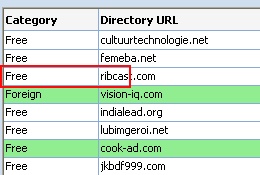
You can then type in a new category or select an existing one from the drop down.
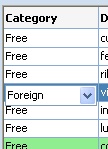
Choosing a Category on the Fast Submission Interface
You can also edit the category for a directory on the Fast Submission interface. This allows you to easily categorise a directory after is has been loaded and you can see the actual categories the directory supports.

Selecting the Categories of Directories SliQ Submits to
On the main Directory Campaign Manager tab, press the Choose Directories button and select the directory categories you want to use.