Click Verification Links in Emails
From V2.2, SliQ Submitter Plus includes a utility to automate clicking of verification or confirmation links in emails from web directories. If you submit to the full list of directories in SliQ, you may receive in excess of 1000 emails from the directories. Manually going through each email and working out if there is a link to click can take many hours - using the in-built email link clicker, the job can be achieved in minutes.
To launch the email link clicker in SliQ Submitter Plus, press the Auto Email Confirm button in the toolbar:
![]()
SliQ will then launch the email link clicker utility.
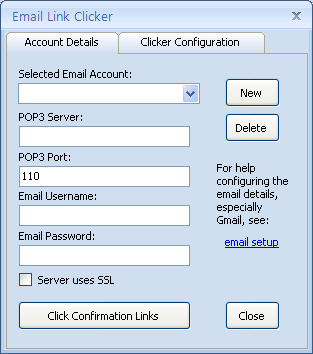
Enter the required email account details and press the Click Confirmation Links button to begin processing the verification links in emails.
Note: For the email link clicker to work, you should not have already downloaded the emails to your PC via Microsoft Outlook or Outlook Express (for example). SliQ Submitter Plus's link clicker will retrieve the emails directly from your mailbox on your web server or ISP account.
For help on entering your account details or configuring the email link clicker, see:
